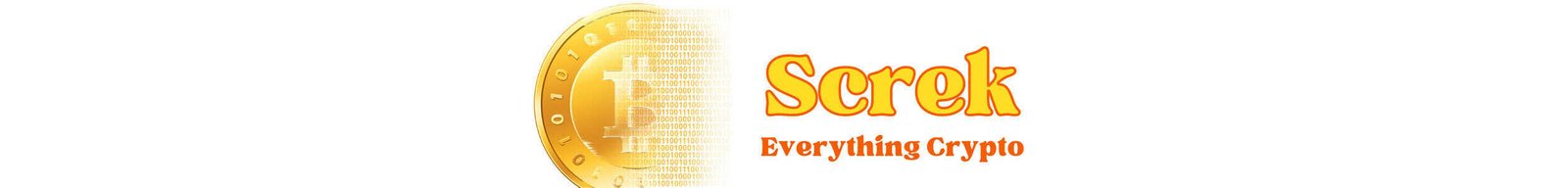In today’s interconnected world, the convenience of public Wi-Fi networks is undeniable. However, behind this convenience lies a hidden danger that you may not be aware of. We all love to check our emails, browse social media, and even do a bit of online shopping while sipping on a latte at a local cafe or waiting at the airport. But did you know that accessing your accounts on public Wi-Fi networks can put your sensitive information at risk? In this article, we will explore why it is crucial to avoid using public Wi-Fi and why safeguarding your personal data is of utmost importance.

Why Avoid Public Wi-Fi Networks
Public Wi-Fi networks, while convenient, can pose serious threats to your online security. It’s important to understand why you should steer clear of these networks to protect your sensitive information and safeguard your online activities. Here are some key reasons to avoid public Wi-Fi networks:
Exploitation of Vulnerabilities
Public Wi-Fi networks are notorious for having security vulnerabilities that can be exploited by cybercriminals. These vulnerabilities can be present in the network infrastructure, the devices connected to the network, or even the software used to manage the network. Cybercriminals can easily exploit these vulnerabilities to gain unauthorized access to your devices or intercept your data.
Man-in-the-Middle Attacks
One common attack method used on public Wi-Fi networks is called a “man-in-the-middle” attack. In this type of attack, an attacker intercepts the communication between your device and the websites or services you are accessing. The attacker can then eavesdrop on your conversations, steal your login credentials, or even modify the content you see, leading to potential identity theft or financial fraud.
Snooping and Eavesdropping
When you connect to a public Wi-Fi network, your data is transmitted over the airwaves, making it vulnerable to eavesdropping. Cybercriminals can use specialized tools to intercept and capture your data, including your passwords, emails, or other sensitive information. This can lead to serious privacy breaches and could even enable identity theft.
Fake Wi-Fi Networks
Another threat associated with public Wi-Fi networks is the presence of fake or rogue Wi-Fi networks. These networks are set up by attackers to mimic legitimate networks, fooling unsuspecting users into connecting to them. Once connected, the attacker can monitor all your online activities, intercept your data, or even serve you malicious content. Accessing these fake networks can have dire consequences for your online security and privacy.
Data Interception and Theft
Public Wi-Fi networks are often unencrypted or have weak security measures in place. This makes it easy for cybercriminals to intercept and steal your data. From personal information such as your name, address, and social security number to sensitive financial data like bank account details and credit card numbers, all of your confidential information is at risk when using public Wi-Fi networks.
The Risks of Using Public Wi-Fi Networks
Using public Wi-Fi networks without taking proper precautions can have serious consequences. Here are some of the risks associated with accessing your accounts on public Wi-Fi networks:
Identity Theft
One of the biggest risks of using public Wi-Fi networks is the potential for identity theft. Cybercriminals can intercept your login credentials, personal information, and financial details, allowing them to assume your identity and carry out fraudulent activities in your name. This can result in significant financial loss and damage to your reputation.
Financial Fraud
Public Wi-Fi networks provide an ideal opportunity for cybercriminals to carry out financial fraud. By intercepting your banking information, credit card details, or online payment credentials, hackers can steal your money or make unauthorized transactions on your behalf. Falling victim to financial fraud can not only result in monetary loss but also cause significant stress and inconvenience.
Loss of Confidential Information
When you access your accounts on public Wi-Fi networks, there is a risk of losing confidential information. Whether it’s sensitive corporate data, personal emails, or private messages, these can be intercepted and accessed by malicious individuals. This can lead to serious privacy breaches, damage to professional relationships, or even legal consequences.
Compromised Passwords
Using public Wi-Fi networks without proper security measures can compromise your passwords. Cybercriminals can intercept your login credentials and gain unauthorized access to your accounts. This can have far-reaching consequences, as attackers can take control of your email, social media, financial, or even work-related accounts. Protecting your passwords is crucial to ensuring the security of your online presence.
Unauthorized Access to Accounts
Public Wi-Fi networks are a playground for hackers seeking unauthorized access to your accounts. By exploiting vulnerabilities or using techniques like phishing, attackers can gain control of your accounts, lock you out, or manipulate the information within. This not only puts your data at risk but also compromises your online identity and personal information.
Protecting Yourself on Public Wi-Fi Networks
While avoiding public Wi-Fi networks altogether may not always be practical, there are steps you can take to protect yourself and minimize the risks. Here are some recommended measures for safely using public Wi-Fi networks:
Use VPN Services
Virtual Private Networks (VPNs) are a highly effective way to secure your internet connection and protect your data. VPNs create encrypted tunnels between your device and the websites or services you are accessing, making it virtually impossible for anyone to intercept or tamper with your data. By using a reputable VPN service, you can ensure your online activities remain private and secure, even on unsecured public Wi-Fi networks.
Secure Websites and Encrypted Connections
When accessing your accounts on public Wi-Fi networks, make sure to use secure websites that employ HTTPS encryption. HTTPS encryption ensures that your data is encrypted, preventing unauthorized individuals from intercepting or tampering with it. Additionally, consider using encrypted connections such as SSL or TLS whenever possible to provide an extra layer of security.
Implement Two-Factor Authentication
Enabling two-factor authentication (2FA) adds an extra layer of security to your online accounts. With 2FA, after entering your username and password, you are required to provide an additional verification code sent to your mobile device. This makes it significantly more difficult for attackers to gain unauthorized access to your accounts, even if they manage to intercept your login credentials.
Disable Automatic Wi-Fi Connections
By disabling automatic Wi-Fi connections on your devices, you can have more control over the networks you connect to. This prevents your device from automatically connecting to any available public Wi-Fi networks that may be unsecured or compromised. Manually selecting and connecting to trusted networks can help reduce the risk of falling victim to attacks on public Wi-Fi networks.
Regularly Update Devices and Apps
Keeping your devices and apps up to date is vital for maintaining their security. Developers release updates to address security vulnerabilities and patch any weaknesses that can be exploited by cybercriminals. By regularly updating your devices, operating systems, and applications, you ensure that you have the latest security patches and safeguards in place, reducing the risk of being targeted on public Wi-Fi networks.
Recognizing Secure Wi-Fi Networks
Being able to identify secure Wi-Fi networks is essential for maintaining your online security. Here are some tips to help you recognize secure Wi-Fi networks when accessing public Wi-Fi:
Look for HTTPS
When connecting to a website, check if the URL begins with “HTTPS.” The “S” at the end stands for secure and indicates that the website uses encryption to protect your data. This is especially important when accessing sensitive information or entering login credentials.
Verify Network Name and Credentials
Before connecting to a public Wi-Fi network, verify the name and credentials with the network administrator or establishment staff. Fake networks may have similar names to legitimate networks, but by confirming the details, you can ensure that you’re connecting to the correct network and minimize the risks of falling prey to attackers.
Consult with Network Administrators
If you’re unsure about the security of a public Wi-Fi network, it’s best to consult with the network administrator. They can provide information about the security measures in place and advise you on the best practices for using the network safely. When in doubt, it’s always better to err on the side of caution.
Utilize Wi-Fi Analyzer Apps
Wi-Fi analyzer apps can help you assess the security of different Wi-Fi networks. These apps can detect the encryption protocols used, signal strength, and even potential security threats. By using such tools, you can make informed decisions about which networks to connect to and avoid those that pose a higher risk.

Best Practices for Safe Internet Usage
In addition to taking precautions when using public Wi-Fi networks, it’s essential to follow best practices for safe internet usage in general. By incorporating these practices into your online habits, you can enhance your overall online security. Here are some best practices to consider:
Set Strong and Unique Passwords
Create strong and unique passwords for each of your online accounts. Avoid using easily guessable information such as birthdays or names. Use a mix of upper and lowercase letters, numbers, and special characters to increase the strength of your passwords. Consider using a password manager to securely store and generate your passwords.
Regularly Monitor Account Activities
Regularly monitor your account activities for any suspicious or unauthorized transactions. Keep an eye on your financial accounts, emails, and social media accounts to detect any signs of unauthorized access or potential breaches. If you notice anything unusual, take immediate action to protect your accounts.
Avoid Accessing Sensitive Information
When using public Wi-Fi networks, it’s best to avoid accessing sensitive information unless absolutely necessary. Avoid logging into financial accounts, making online purchases, or accessing any personal or confidential information that could be compromised. Wait until you have access to a secure network to carry out such activities.
Clear Browser Cookies and Cache
Clearing your browser cookies and cache regularly helps maintain your privacy. Cookies can store information about your browsing habits and login credentials, potentially being accessed by attackers. By clearing this data, you reduce the risk of your information falling into the wrong hands.
Be Proactive in Reporting Suspicious Activities
If you come across any suspicious activities or believe you’ve been targeted on a public Wi-Fi network, report it to the relevant authorities. This can help prevent further attacks and raise awareness about the potential risks associated with public Wi-Fi networks. Play an active role in protecting yourself and others in the online community.
Alternative Options for Secure Internet Access
While public Wi-Fi networks are commonly available and convenient, there are alternative options that offer a higher level of security. Consider these options for secure internet access:
Mobile Data Networks
Using your mobile data network instead of public Wi-Fi can provide a more secure connection. Mobile data networks use encryption and are generally safer than public Wi-Fi networks. However, be mindful of your data limits and associated costs when relying solely on mobile data.
Personal Hotspots
Personal hotspots allow you to create a secure Wi-Fi network using your mobile device. By connecting your devices to your personal hotspot, you avoid the potential risks of public Wi-Fi networks and have greater control over your internet connection. Keep in mind that personal hotspots rely on your mobile data, so consider your data plan and limitations.
Wired Connections
Using wired connections, such as Ethernet cables, provides a secure and reliable internet connection. Wired connections are not susceptible to the same risks as wireless networks and offer a more stable connection. This option is particularly useful in situations where public Wi-Fi networks are not secure or unavailable.
Virtual Private Networks (VPNs)
As mentioned earlier, VPNs offer a secure way to access the internet, even on public Wi-Fi networks. By encrypting your data and routing it through secure servers, VPNs provide a high level of privacy and security. Consider using a reputable VPN service for additional protection when accessing public Wi-Fi networks.

Educating Others on Public Wi-Fi Dangers
Promoting awareness about the dangers of public Wi-Fi networks is crucial for ensuring the online safety of others. Here are some ways you can educate and help others protect themselves:
Informing Family and Friends
Start by educating your family and friends about the risks associated with public Wi-Fi networks. Share the knowledge you’ve gained and provide them with practical tips to safeguard their online activities. By informing those close to you, you can help create a safer online environment for everyone.
Spreading Awareness Through Social Media
Take advantage of social media platforms to spread awareness about public Wi-Fi dangers. Share informative articles, tips, and warnings about the risks associated with using public Wi-Fi networks. Encourage your followers to take precautions and share the information with their friends and family.
Supporting Public Wi-Fi Safety Initiatives
Support local or national initiatives that aim to raise awareness about public Wi-Fi safety. These initiatives often provide resources, educational materials, and campaigns to inform the public about the risks of using public Wi-Fi networks. Consider volunteering or contributing to such initiatives to make a positive impact in your community.
Participating in Community Workshops
Many organizations and community centers offer workshops on internet safety. Participate in these workshops and encourage others to do the same. These sessions provide an opportunity to learn from experts, ask questions, and gain practical knowledge on how to protect yourself on public Wi-Fi networks.
Public Wi-Fi Safety: Real-Life Examples
While the risks associated with public Wi-Fi networks may seem theoretical, real-life incidents demonstrate the significance of these threats. Here are some examples of public Wi-Fi hacking incidents, case studies, and legal actions:
Public Wi-Fi Hacking Incidents
Numerous public Wi-Fi hacking incidents have made headlines, exposing the vulnerabilities of these networks. For instance, in 2014, the “DarkHotel” hacking group targeted business travelers through compromised public Wi-Fi networks in hotels. They intercepted confidential information and carried out sophisticated attacks on unsuspecting victims.
Case Studies and Legal Actions
Various case studies and legal actions have shed light on the consequences of public Wi-Fi network breaches. Organizations that have suffered data breaches due to compromised public Wi-Fi networks have faced legal and financial repercussions. The resulting legal actions and settlements highlight the importance of taking precautions to protect sensitive data on these networks.
Recovery and Damage Control Strategies
In the aftermath of public Wi-Fi network breaches, organizations and individuals must implement recovery and damage control strategies. Ranging from notifying affected individuals to strengthening security measures, these strategies aim to minimize the impact of the breach and prevent future incidents. Learning from these examples can help individuals and organizations proactively protect themselves on public Wi-Fi networks.
Conclusion
Public Wi-Fi networks may offer convenience, but they come with significant risks to your online security. By understanding the potential dangers and taking precautions, you can safeguard your sensitive information and prioritize your online security. Remember to avoid accessing your accounts on public Wi-Fi networks whenever possible, and choose secure alternatives if available. By staying informed, adopting best practices, and educating others, you contribute to a safer and more secure online environment for everyone. Prioritize your online security and take the necessary measures to protect yourself on public Wi-Fi networks.