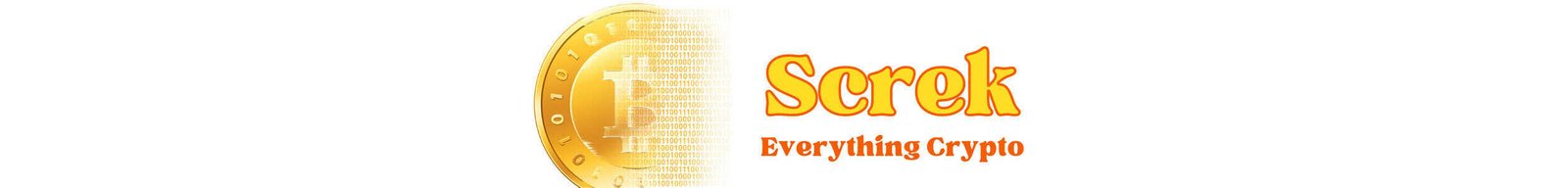In today’s digital age, where online scams and cyber threats are prevalent, it is crucial to prioritize your online safety. This article aims to provide you with valuable insights and practical tips on how to protect yourself against phishing attacks. By learning how to verify the authenticity of websites and emails, you can navigate the web confidently and safeguard your personal information from falling into the wrong hands. So, let’s dive into this informative guide and stay one step ahead of phishing attempts.

Understanding Phishing
Phishing is a form of cyber attack that involves tricking individuals into revealing sensitive information such as passwords, credit card numbers, or social security numbers. These attacks are typically conducted through deceptive emails, websites, or text messages that mimic the appearance of legitimate sources. Phishing attacks have become increasingly sophisticated and can cause significant financial and personal damage to those who fall victim to them. It is important to understand the techniques used by phishers in order to protect yourself and your personal information.
Definition of Phishing
Phishing is the fraudulent practice of sending emails or messages that appear to be from reputable companies or individuals in order to obtain personal or financial information. These phishing emails often contain links that redirect recipients to bogus websites designed to steal their information. Phishing attacks can also involve direct requests for personal information or attempts to infect devices with malware. The goal of these attacks is to deceive individuals into willingly providing their sensitive information, which can then be used for identity theft or financial fraud.
Common Methods Used by Phishers
Phishers employ a variety of deceptive techniques to trick individuals into disclosing their personal information. One common method is through email spoofing, where the sender’s email address is forged to appear as if it is coming from a legitimate source. This can make it difficult to distinguish between genuine emails and phishing attempts. Another technique is the use of malicious attachments or links that, when clicked, install malware on the recipient’s device. Phishers may also create fake websites that closely resemble legitimate ones, tricking users into entering their login credentials or financial information.
Impact of Phishing Attacks
Phishing attacks can have severe consequences for both individuals and businesses. When personal information is compromised, it can lead to identity theft, financial loss, and damage to one’s reputation. Phishing attacks targeting businesses can result in data breaches, loss of sensitive information, and financial harm. These attacks not only have a direct impact on the victims but also erode trust in online communication and transactions. It is crucial to be aware of the risks and take necessary precautions to prevent falling victim to phishing attacks.
Recognizing Phishing Emails
Phishing emails can be difficult to spot as they are often designed to look like legitimate communications. However, by paying close attention to certain indicators, you can increase your chances of identifying a phishing attempt.
Check the Sender’s Email Address
The first step in recognizing a phishing email is to carefully examine the sender’s email address. Phishers often use email addresses that closely resemble those of reputable organizations but contain slight variations or misspellings. For example, instead of an official email address like “support@yourbank.com,” a phishing email may have a similar address like “supp0rt@yourbank.com.” By checking the sender’s email address, you can identify any inconsistencies or abnormalities that may indicate a phishing attempt.
Identifying Poor Grammar and Spelling
Phishing emails often contain noticeable grammar or spelling errors that can be a telltale sign of a fraudulent message. Legitimate organizations typically take great care in crafting their communications and rarely make such mistakes. Therefore, if you notice any grammar or spelling errors in an email claiming to be from a reputable source, it is likely a phishing attempt. Phishers may also use generic greetings like “Dear Customer” instead of addressing you by your name, further indicating the email’s inauthenticity.
Beware of Urgent or Threatening Language
Phishers often use urgency or fear as tactics to prompt individuals into taking immediate action without thinking. Phishing emails may contain alarming statements such as “Your account has been compromised” or “Your payment is overdue,” creating a sense of urgency. Legitimate organizations typically communicate important matters in a calmer and more professional manner. If you receive an email that attempts to create a sense of urgency or threatens negative consequences, it is advisable to exercise caution and verify the email’s authenticity before taking any action.
Avoid Clicking on Suspicious Links
Phishing emails commonly contain hyperlinks that direct recipients to malicious or fake websites. To avoid falling into the trap, it is important to refrain from clicking on any suspicious links within emails. Hover your cursor over the link without clicking to see the actual URL it points to. Phishers may disguise the true destination by using hyperlinked text that contradicts the actual URL. If the URL appears suspicious or does not match the purported source of the email, it is safer to avoid clicking on the link altogether.
Hover Over Links to Reveal Actual URLs
One way to verify the authenticity of a link in an email is to hover over it with your cursor. This action will display the actual URL destination in a small pop-up box or at the bottom of your web browser. By comparing the displayed URL with the one stated in the email, you can quickly identify any discrepancies. If the actual URL does not match the official website’s address or seems suspicious, it is best to avoid clicking the link.
Never Provide Personal or Financial Information
A legitimate organization will never ask you to provide personal or financial information via email. Phishing emails often include requests for sensitive data, such as passwords, social security numbers, or credit card details. However, it is essential to remember that reputable institutions handle such matters through secure channels, and emails should never be used to collect such information. If you receive an email asking for your personal or financial details, it is a strong indication of a phishing attempt. Always err on the side of caution and refrain from sharing any sensitive information through email.
Verifying Website Authenticity
When visiting websites, it is crucial to verify their authenticity to protect against phishing attempts. Phishers often create fraudulent websites that mimic the appearance of legitimate ones, making it difficult to distinguish between the two. By following these tips, you can minimize the risk of falling victim to a phishing attack.
Double-Check the URL
One of the simplest ways to verify the authenticity of a website is to double-check the URL. Phishers commonly use slight variations or misspellings of well-known website addresses to deceive users. Before entering any personal information, carefully examine the URL in your web browser’s address bar. Ensure that it matches the official website’s domain name and does not contain any suspicious characters or additional numbers or letters. If you spot any discrepancies, it is advisable to navigate away from the website immediately.
Look for HTTPS and Security Certificates
Another important step in verifying website authenticity is to look for the presence of HTTPS in the URL. Websites secured with HTTPS encrypt the data transmitted between the user’s browser and the website, providing an additional layer of security. Additionally, reputable websites often display security certificates, such as SSL/TLS certificates, to demonstrate their trustworthiness. These certificates can typically be identified by visual indicators like a padlock icon or a green address bar. If a website lacks HTTPS or proper security certificates, it is a warning sign that the site may not be legitimate.
Check for Misspellings or Subdomains
Phishers often rely on misspelled URLs or subdomains to deceive users into believing they are accessing a legitimate website. Carefully examine the URL for any unusual spellings or additional words that do not match the genuine website’s address. For example, instead of “facebook.com,” a phishing website may use “faceb00klogin.com” to trick unsuspecting users. By paying attention to these subtle details, you can quickly identify potential phishing websites and avoid entering your sensitive information.
Ensure Consistency in Branding and Design
Legitimate websites typically maintain a consistent branding and design across their pages. This includes using the same logos, color schemes, and overall visual elements throughout the site. When visiting a website, pay attention to any inconsistencies in branding or design, as they may indicate a phishing attempt. Look for variations in the logo, differences in the site’s overall appearance, or broken images that are not characteristic of the genuine website. If something feels off or doesn’t match your previous experience with the website, exercise caution and verify its authenticity.
Read User Reviews and Feedback
User reviews and feedback can provide valuable insights into the authenticity of a website. Before entering personal information or making any transactions, take a moment to search for reviews or testimonials related to the website. Genuine websites often have a track record of positive reviews and satisfied customers. However, if you come across numerous negative reviews or complaints about the site’s legitimacy, it is best to avoid engaging with it. User feedback can serve as a helpful indicator of a website’s credibility and help you make more informed decisions.
Use Trusted and Updated Web Browsers
Using trusted and updated web browsers is essential for protecting against phishing attacks. Popular web browsers often have built-in security features that can help detect and block known phishing websites. Additionally, keeping your browser up to date ensures that you have the latest security patches and safeguards against emerging threats. Regularly check for updates to your web browser and enable any security features or extensions specifically designed to combat phishing attempts.
Be Cautious with Mobile Websites and Apps
Phishers not only target desktop computer users but also exploit vulnerabilities in mobile websites and apps. When accessing websites or downloading apps on your mobile device, exercise caution and follow the same precautions as you would on a computer. Be on the lookout for suspicious URLs, misspellings, or any inconsistencies in branding and design. Be sure to only download apps from official app stores and read user reviews to help ascertain their legitimacy. By remaining vigilant and taking necessary precautions, you can safeguard your personal information while using mobile devices.
Implementing Security Measures
Protecting yourself against phishing attacks requires implementing various security measures to minimize the risk of falling victim to these scams. By following these steps, you can significantly reduce the likelihood of becoming a target.
Enable Multi-Factor Authentication
Enabling multi-factor authentication (MFA) adds an extra layer of security to your online accounts. MFA requires users to verify their identity using additional credentials, such as a unique code sent to their mobile device or fingerprint recognition. By implementing MFA, even if a phisher manages to obtain your password, they would still require the secondary authentication factor to gain access. Enable MFA on all your online accounts that offer this feature to strengthen your security defenses.
Regularly Update and Patch Software
Keeping your software up to date is crucial in protecting against security vulnerabilities that phishers exploit. Hackers often target outdated software with known vulnerabilities that allow them to gain unauthorized access to devices or networks. Set your devices and software to automatically install updates, including operating systems, web browsers, and security applications. Additionally, regularly check for updates to any plugins or extensions you use and remove any that are no longer supported or maintained.
Use a Reliable Antivirus Program
Having a reliable antivirus program installed on your devices can help detect and prevent phishing attacks. Antivirus software scans files and websites for malware and other malicious activity, providing an additional layer of protection against phishing attempts. Ensure that your antivirus program is up to date and set it to automatically update itself and perform regular scans. Regularly review the software’s settings to maximize its effectiveness in detecting and blocking phishing threats.
Educate Employees and Users
To protect an organization from phishing attacks, it is crucial to educate employees and users about the risks and preventive measures. Conduct regular training sessions to raise awareness of phishing techniques and the potential consequences of falling victim to these scams. Teach employees how to identify phishing emails, spot suspicious websites, and recognize social engineering tactics. By equipping employees and users with the knowledge and skills to identify and report phishing attempts, organizations can significantly enhance their overall security posture.
Implement Email Filters and Spam Detection
Email filters and spam detection software can be incredibly effective in blocking phishing emails before they reach users’ inboxes. These tools analyze incoming emails for known phishing patterns, suspicious attachments, or malicious links and divert them to a separate spam folder or quarantine. Ensure that your email provider or organization has robust email filtering and spam detection in place. Regularly review and update the settings to maximize effectiveness and minimize the chances of a phishing email slipping through.
Regularly Monitor and Review Accounts
Regularly monitoring and reviewing your online accounts can help identify any unauthorized activity or signs of a potential phishing attack. Routinely check your bank statements, credit card transactions, and other financial accounts for any suspicious transactions. Set up alerts or notifications for any changes to your accounts, such as password changes or email address modifications. If you notice any unauthorized activity, contact the relevant authorities or the organization’s customer support immediately.

Reporting Phishing Attacks
Reporting phishing attacks is crucial to help protect yourself and others from falling victim to these scams. By reporting phishing attempts, you contribute to the collective effort in detecting and disrupting phishing campaigns.
Contact Your Email Service Provider
If you receive a phishing email, it is essential to report it to your email service provider. Most email providers have mechanisms in place to report phishing or spam emails. Additionally, reporting the phishing attempt to your email provider helps them strengthen their filters and detection systems, preventing similar emails from reaching other users’ inboxes. Look for the “Report Phishing” or “Report Spam” button in your email interface and follow the provided instructions to report the suspicious email.
Report to Anti-Phishing Organizations
There are several anti-phishing organizations that collect data on phishing attacks and work to combat them. Reporting phishing attempts to these organizations can help gather valuable information about the latest techniques and trends in phishing campaigns. One such organization is the Anti-Phishing Working Group (APWG), which accepts phishing reports from individuals and organizations alike. By reporting phishing attempts to these organizations, you help them build a comprehensive database that can be used to identify and address new phishing threats.
Forward Suspicious Emails to Authorities
In many countries, there are agencies or departments dedicated to combating cybercrime and phishing attacks. If you receive a phishing email, you can forward it to these authorities for further investigation. Check with your local law enforcement agencies or cybercrime reporting centers to determine the appropriate email address or contact information for reporting such incidents. By forwarding the phishing email to the authorities, you contribute to their efforts in preventing and prosecuting cybercriminals.
Inform the Targeted Organization
If you receive a phishing email impersonating a particular organization, it is helpful to notify them directly. Many reputable companies have dedicated email addresses or security teams that accept reports of phishing attempts. Contact the organization through their official channels and provide them with the details of the phishing email. This information can assist the organization in taking appropriate action, such as issuing security alerts, investigating the incident, and protecting their customers or users from falling victim.
Warn Friends and Family About the Phishing Attempt
Phishing attacks often spread rapidly through email or social media, targeting numerous individuals. If you receive a phishing email, it is important to warn your friends, family, and colleagues about the scam. Inform them about the details of the phishing attempt and advise them on how to recognize and avoid similar attacks. By sharing your experience and knowledge, you can help prevent others from falling victim to phishing scams, creating a safer online environment for everyone.
Examples of Recent Phishing Attacks
Phishing attacks are constantly evolving, targeting various industries and individuals across the globe. Understanding recent examples of phishing attacks can help you recognize and protect yourself against similar attempts.
Phishing Scams Impersonating Banks
Phishers frequently impersonate banks and financial institutions, aiming to steal customers’ login credentials and personal information. These phishing emails often mimic the banks’ logos, designs, and email templates to appear genuine. They may claim that there is an issue with the user’s account, urging them to click on a link to resolve the problem. Once on the fake website, users are prompted to enter their banking details, which the phishers then capture. By staying vigilant and verifying the authenticity of such emails, you can avoid falling victim to these scams.
Targeted Phishing Attacks on Corporations
Businesses are frequently targeted by large-scale phishing attacks, where cybercriminals aim to gain unauthorized access to sensitive company data or compromise employee accounts. These attacks often involve sophisticated techniques, such as sending convincing emails appearing to be from high-ranking executives or IT support. The emails may request employees to provide login credentials, financial information, or even transfer money to fraudulent accounts. By implementing stringent security measures, training employees, and regularly reviewing account activity, businesses can mitigate the risk of falling victim to these targeted attacks.
Emails Masquerading as Social Media Notifications
Phishers often utilize popular social media platforms to launch phishing attacks. These emails appear to be notifications from the social media platform, informing users of account activity, password changes, or new messages. Phishing emails may include links or attachments that, when clicked or downloaded, lead to fake login pages or malware installation. Users may unintentionally disclose their login credentials, allowing the phishers to hijack their social media accounts. By closely examining these emails and verifying the authenticity of the notifications within the social media platform itself, users can protect themselves from falling victim to such scams.
Phishing Attempts Exploiting Major Events
Phishers often leverage major events, such as natural disasters, global crises, or significant news events, to exploit people’s curiosity or emotions. They may send phishing emails claiming to have exclusive updates, relevant information, or donation requests related to the event. These emails often contain malicious links or attachments that lead to fake websites or infect devices with malware. By exercising caution and seeking information from trusted sources, individuals can avoid falling for these opportunistic phishing attempts.
Fake Donation Requests during Disasters
Phishers take advantage of people’s generosity during times of disasters or humanitarian crises by setting up fake charity organizations and soliciting donations through email or social media. These phishing emails may use emotional appeals and heart-wrenching stories to convince individuals to donate money or provide personal information. However, the money or information collected goes directly into the hands of the phishers rather than aiding those in need. By researching and donating directly to reputable charitable organizations, you can ensure that your contributions reach the intended recipients and help those affected by the disaster.

Protecting Yourself from Phishing
Protecting yourself from phishing attacks requires implementing proactive measures and adopting safe online practices. By following these guidelines, you can lessen the risk of falling victim to phishing attempts.
Regularly Update and Strengthen Passwords
Regularly updating and strengthening your passwords is vital for protecting your online accounts against phishing attacks. Ensure that your passwords are complex, consisting of a combination of letters, numbers, and special characters. Avoid using easily guessable information, such as your name or date of birth, as part of your passwords. Additionally, use unique passwords for each online account you have. If one of your accounts is compromised, having unique passwords ensures that your other accounts remain secure.
Be Mindful of Information Shared on Social Media
Be mindful of the information you share on social media platforms, as it can be exploited by phishers. Avoid posting personal details such as your full name, address, phone number, or email address publicly. Refrain from sharing sensitive information like your birthdate, social security number, or financial details in public posts or messages. Cybercriminals can use this information to personalize phishing attempts and make them appear more legitimate. By being cautious about the information you share online, you can reduce the risk of becoming a target for phishing attacks.
Keep Personal and Work Devices Secure
Securing your personal and work devices is essential for protecting against phishing attacks. Ensure that your devices have up-to-date antivirus and anti-malware software installed to detect and prevent phishing attempts. Use robust passwords or biometric authentication to secure your devices and enable automatic locking when they are not in use. Regularly back up important data to ensure that you can recover from any potential security breaches or device failures. By maintaining the security of your devices, you minimize the chances of falling victim to phishing attempts.
Avoid Unsecured Public Wi-Fi Networks
When connecting to the internet on public Wi-Fi networks, exercise caution to avoid potential phishing risks. Public Wi-Fi networks are often unsecured, making it easier for phishers to intercept your internet traffic. Avoid accessing sensitive accounts or sharing personal information while connected to public Wi-Fi. If you must access such accounts or send sensitive data, consider using a virtual private network (VPN) to encrypt your internet connection and protect your data from potential eavesdropping by hackers.
Stay Informed about Latest Phishing Techniques
Phishing techniques are constantly evolving, and new tactics emerge regularly. Stay informed about the latest phishing techniques through news articles, security blogs, or official advisories from trustworthy sources. Being aware of the latest trends in phishing attacks empowers you to recognize potential threats and adapt your online practices accordingly. Regularly educate yourself about the risks and preventive measures, as knowledge is critical in defending against phishing attempts.
Educating Others about Phishing
Helping others become aware of the dangers of phishing is an important step in creating a safer online environment for everyone. By sharing your knowledge and promoting phishing awareness, you can contribute to strengthening the overall security landscape.
Promote Phishing Awareness in the Workplace
If you work in an organization, take the initiative to promote phishing awareness among your colleagues and superiors. Conduct regular training sessions on identifying phishing emails, recognizing suspicious websites, and reporting potential phishing attempts. Encourage your organization to establish clear policies and procedures for handling suspicious emails and incidents. By fostering a culture of security awareness in the workplace, you can help reduce the risk of successful phishing attacks.
Teach Family and Friends about Phishing Risks
Educating your family and friends about the risks of phishing is crucial in protecting them from falling victim to these scams. Take the time to explain what phishing is, how it works, and what individuals can do to identify and prevent it. Share real-life examples and cautionary tales to make the dangers more relatable. Encourage your loved ones to ask for assistance or verify any suspicious emails or websites they come across. By actively engaging with your network, you can play a significant role in minimizing the impact of phishing attacks.
Share Tips for Identifying Phishing Attempts
Sharing tips and best practices for identifying phishing attempts can help others recognize and avoid falling victim to these scams. Provide simple, actionable advice on checking email senders’ addresses, looking for poor grammar and spelling, and avoiding clicking on suspicious links. Emphasize the importance of verifying website authenticity and never sharing sensitive information via email. By arming others with this knowledge, you empower them to protect themselves and make informed decisions while navigating the online realm.
Encourage Reporting of Suspicious Emails
Encourage your family, friends, and colleagues to report any suspicious emails they receive. Emphasize the importance of reporting potential phishing attempts to the relevant authorities, email service providers, or anti-phishing organizations. By reporting these incidents, individuals contribute to the collective effort in detecting and preventing phishing attacks. Foster an environment where open communication about potential security threats is encouraged, empowering everyone to take proactive steps to safeguard themselves and others.

Conclusion
In an increasingly connected world, the prevalence of phishing attacks continues to grow. Understanding the techniques used by phishers and implementing security measures to verify the authenticity of websites and emails is crucial in protecting your personal and financial information. By recognizing the signs of phishing emails, verifying website authenticity, and implementing security measures, you can significantly reduce the risks of falling victim to phishing attempts. Additionally, by reporting phishing attacks, staying informed about the latest techniques, and educating others, you contribute to the larger effort in combating these malicious activities. Stay vigilant, take immediate action against phishing, and protect your personal and financial information.