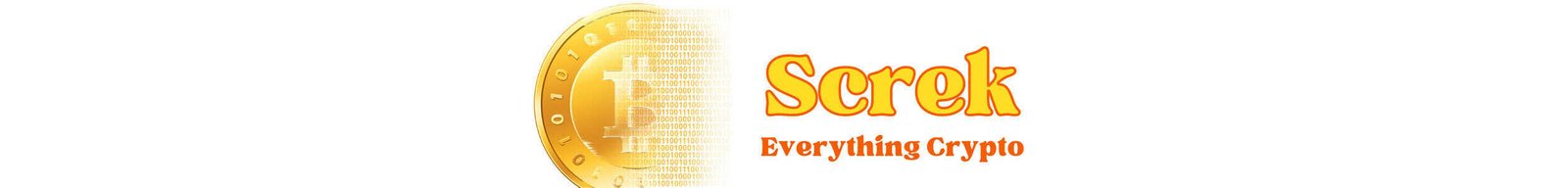In today’s digital world, ensuring the security of your online activities has become paramount. That’s why it is crucial to consider the use of a Virtual Private Network (VPN) to safeguard your private networks. By utilizing a VPN, you can protect your sensitive information from potential hackers and cyber threats, while also enjoying the benefits of anonymous browsing. Discover the peace of mind that comes with the added security of a VPN and take control of your online privacy.
1. What is a Virtual Private Network (VPN)?
1.1 Definition
A Virtual Private Network, commonly referred to as a VPN, is a network technology that allows you to create a secure connection over a public network such as the internet. It creates an encrypted tunnel between your device and the VPN server, ensuring that your online activities and data remain private and secure.
1.2 How does a VPN work?
When you connect to a VPN, all of your internet traffic is routed through the encrypted tunnel created by the VPN. First, your device establishes a connection with the VPN server, which then acts as an intermediary between your device and the websites or online services you want to access. This process ensures that your online activities are encrypted and protected from prying eyes.
1.3 Different types of VPNs
There are different types of VPNs available, each offering unique features and functionality. Some common types include:
Remote Access VPN: This type of VPN allows individuals or employees to securely access their company’s network remotely. It enables users to work from anywhere with an internet connection while maintaining security and privacy.
Site-to-Site VPN: Site-to-Site VPNs are used to create secure connections between multiple networks. They are often employed by businesses with multiple locations to ensure secure communication and data transfer between offices or branches.
Mobile VPN: Mobile VPNs are designed for mobile devices such as smartphones or tablets. They allow users to connect to the internet securely, even when using public Wi-Fi networks, by encrypting all data transmitted between the device and the VPN server.
2. Benefits of Using a VPN
2.1 Enhanced Security
One of the primary benefits of using a VPN is enhanced security. By encrypting your internet traffic, a VPN ensures that your sensitive information, such as passwords, credit card details, and personal data, is protected from malicious actors who may be trying to intercept your data. This added layer of security is particularly crucial when using public Wi-Fi networks, which are notorious for their lack of security.
2.2 Anonymity and Privacy
Using a VPN also provides you with a higher level of anonymity and privacy online. When you connect to a VPN server, your IP address is masked, making it difficult for websites and online services to track your online activities. This helps prevent advertisers, hackers, and even your internet service provider (ISP) from monitoring your browsing habits, ensuring that your online privacy is preserved.
2.3 Bypassing Geographic Restrictions
Another significant advantage of using a VPN is the ability to bypass geographic restrictions. Certain websites and online services are only accessible from specific countries or regions, but with a VPN, you can connect to a server located in that country or region and access these otherwise blocked websites or services. This is particularly useful for streaming geographically restricted content or accessing websites blocked by your local government or ISP.
2.4 Remote Access to Company Resources
For individuals working remotely or employees accessing company resources while traveling, a VPN provides secure remote access to these resources. By connecting to the company’s VPN server, employees can securely access internal files, databases, and other resources as if they were physically present in the office. This not only enhances productivity but also ensures that sensitive company information remains protected.
2.5 Secure Wi-Fi Connections
Using a VPN is especially important when connecting to public Wi-Fi networks, such as those found in coffee shops, airports, or hotels. Public Wi-Fi networks are often unsecured and can be easily exploited by hackers. By using a VPN, all of your internet traffic is encrypted, protecting your data from potential eavesdropping and other malicious activities.

3. Choosing the Right VPN Provider
3.1 Researching Different VPN Providers
When choosing a VPN provider, it is essential to conduct thorough research. There are numerous VPN providers available, each offering different features and pricing options. Look for providers with a good reputation, positive user reviews, and a track record of providing reliable and secure services.
3.2 Evaluating Security Protocols
The security protocols used by the VPN provider play a vital role in determining the level of security you can expect. Look for VPNs that use robust encryption protocols, such as OpenVPN or WireGuard, which provide strong encryption and ensure the confidentiality and integrity of your data.
3.3 Checking for No-Log Policies
Privacy-conscious users should prioritize VPN providers that have a strict no-log policy. This means that the VPN provider does not keep any records or logs of your online activities, ensuring that your online actions remain private and cannot be traced back to you.
3.4 Considering Server Locations and Speed
The number of server locations offered by a VPN provider and their proximity to your physical location can significantly impact your browsing experience. Choose a VPN that has a wide range of server locations in various countries, allowing you to access geo-restricted content and ensuring that you have fast and stable connections.
3.5 User-Friendly Interface
A user-friendly interface is essential, especially for those new to using VPNs. Look for VPN providers that offer intuitive and easy-to-use applications for different devices and operating systems. This will make the setup and usage of the VPN hassle-free and convenient.
4. Setting Up a VPN
4.1 Selecting the Right VPN Client
Once you have chosen a VPN provider, you will need to select the appropriate VPN client for your device and operating system. Most VPN providers offer dedicated applications for various platforms, including Windows, macOS, iOS, and Android. Download and install the VPN client from the provider’s website or respective app store.
4.2 Installing and Configuring the VPN Client
After downloading the VPN client, follow the installation instructions provided by the VPN provider. Once the installation is complete, launch the VPN client and log in using the credentials provided by the VPN provider. The client will typically offer a simple setup process, allowing you to choose a server location and customize other settings according to your preferences.
4.3 Connecting to the VPN Server
To connect to the VPN server, simply select a server location from the available options within the VPN client. Once you have chosen a server, click on the “Connect” or “Start” button to establish the VPN connection. The VPN client will then establish a secure connection between your device and the server you selected, encrypting your data and protecting your online activities.
4.4 Testing the VPN Connection
After successfully connecting to the VPN server, it is important to test the VPN connection to ensure that everything is working correctly. Visit websites that display your IP address or perform a quick internet speed test to confirm that your IP address has changed and that your internet connection remains fast and stable. If there are any issues, reach out to the VPN provider’s customer support for assistance.

5. Tips for Using a VPN Securely
5.1 Regularly Update VPN Software
To ensure the highest level of security, it is important to keep your VPN software updated. VPN providers often release security patches and updates to address any potential vulnerabilities or improve the performance of their services. Regularly check for updates within the VPN client or enable automatic updates if available.
5.2 Enable Firewall and Antivirus Protection
While a VPN provides an extra layer of security, it is still important to enable firewall and antivirus protection on your device. Firewalls help monitor and block unauthorized access to your device, while antivirus software protects against malware and other malicious threats. Use reputable firewall and antivirus programs and keep them updated to maintain optimal security.
5.3 Use Strong and Unique Passwords
Protect your VPN account and other online accounts by creating strong and unique passwords. Avoid using common or easily guessable passwords such as “password123” or “123456.” Instead, opt for longer passwords that include a combination of uppercase and lowercase letters, numbers, and special characters. Consider using a secure password manager to store and manage your passwords securely.
5.4 Avoid Public Wi-Fi Networks
While a VPN can enhance security when using public Wi-Fi networks, it is still advisable to avoid connecting to them altogether whenever possible. Public Wi-Fi networks are often targeted by hackers, making it easier for them to intercept your data. If you must use public Wi-Fi, always connect to a VPN before accessing any sensitive information or performing online transactions.
5.5 Be Wary of Phishing and Malware Attacks
Although a VPN protects your data during transmission, it cannot protect you from phishing attacks or malware. Be cautious when clicking on suspicious links or downloading files from untrusted sources. Stay vigilant and use safe browsing habits, such as verifying the authenticity of websites and only downloading files from reputable sources.
6. Common VPN Security Concerns
6.1 VPN Connection Drops
One common issue with VPNs is the occasional connection drop. This can expose your real IP address and data to potential threats. To mitigate the risk, choose a VPN provider that offers a reliable and stable connection. Additionally, enable the VPN kill switch feature, which automatically disconnects your internet connection in the event of a VPN connection drop, preventing any data from being transmitted unprotected.
6.2 DNS Leaks
DNS leaks occur when your device inadvertently sends DNS queries outside of the VPN tunnel, exposing your browsing history to your ISP or other potential eavesdroppers. To prevent DNS leaks, choose a VPN provider that offers built-in DNS leak protection. You can also perform a DNS leak test to ensure your VPN connection is secure.
6.3 Bandwidth Limitations
Some VPN providers impose bandwidth limitations on their users, which can impact your internet speed and overall experience. Before choosing a VPN provider, check if they impose any bandwidth limitations. If you require high-speed and unlimited bandwidth, opt for a provider that offers these features or offers competitive pricing for higher bandwidth options.
6.4 Compatibility Issues
Not all VPN providers offer applications and clients for all devices and operating systems. Before subscribing to a VPN service, ensure that it is compatible with your device and operating system of choice. Check whether they offer dedicated applications or if they have setup guides for manual configuration on your device.
6.5 Data Logging by VPN Providers
While most reputable VPN providers have explicit no-log policies, some providers may still log user data. It is important to thoroughly research and choose a VPN provider that has a proven track record of respecting user privacy and adhering to a strict no-log policy. Read the privacy policy and terms of service of the VPN provider to understand their data logging practices and ensure your privacy is adequately protected.

7. Alternatives to VPNs
7.1 Proxy Servers
Proxy servers act as intermediaries between your device and the internet. They change your IP address and allow you to access blocked websites or bypass certain restrictions. However, unlike VPNs, proxy servers do not encrypt your data, making them less secure. They are often used for simple tasks such as accessing geo-restricted content but may not provide the same level of security and privacy as a VPN.
7.2 Tor Network
The Tor network, also known as The Onion Router, is a decentralized network that routes your internet traffic through a series of volunteer-run servers. It anonymizes your online activities by encrypting and relaying your data through multiple nodes. While the Tor network provides a high level of anonymity, it can be slower and less suitable for everyday browsing or streaming activities.
7.3 Cloud Security Services
Some cloud service providers offer security services that can provide a level of protection similar to a VPN. These services, often referred to as “cloud VPNs,” establish secure connections between your device and the cloud service provider’s infrastructure. This can be particularly useful for businesses that heavily rely on cloud services and need secure access to their cloud resources.
8. Potential Risks and Misconceptions
8.1 False Sense of Security
While VPNs provide an additional layer of security, it is important not to rely solely on them for complete online protection. VPNs encrypt your data and hide your IP address, but they do not guarantee absolute security. It is still crucial to practice safe online habits, use strong passwords, keep your devices and software up to date, and employ other security measures alongside using a VPN.
8.2 Exploitation of VPN Vulnerabilities
Although VPNs are designed to be secure, vulnerabilities can exist within the VPN protocols or the applications themselves. It is vital to keep your VPN software updated to ensure that any security patches are installed promptly. Providers regularly release updates to address vulnerabilities and improve security, so it is crucial to stay informed and update your VPN client regularly.
8.3 Legal Implications
While using a VPN is legal in most countries, there are exceptions and limitations. Some countries heavily regulate or prohibit the use of VPNs, particularly in authoritarian regimes or those with strict internet censorship. Additionally, using a VPN to engage in illegal activities remains illegal, regardless of the country. Familiarize yourself with the laws and regulations regarding VPN usage in your country to avoid any legal complications.
9. The Future of VPNs
9.1 Increasing Adoption
As concerns about online privacy and security continue to rise, the adoption of VPNs is expected to increase significantly. More individuals and businesses are realizing the importance of protecting their online activities, leading to a growing demand for VPN services.
9.2 Advancements in VPN Technology
VPN technology continues to evolve, with advancements being made in encryption protocols, security features, and ease of use. These advancements aim to provide better protection against emerging cyber threats and enhanced user experience.
9.3 Evolving Threat Landscape
As cyber threats evolve and become more sophisticated, VPN providers will need to continuously adapt and improve their services to stay ahead of potential vulnerabilities. The future of VPNs will likely involve developing stronger encryption algorithms, implementing advanced threat detection mechanisms, and enhancing user privacy and anonymity.
10. Conclusion
In today’s digital age, where privacy and security are paramount, using a VPN is becoming increasingly important. A VPN provides enhanced security, anonymity, and the ability to bypass geographical restrictions. By choosing the right VPN provider, setting up the VPN correctly, and following best practices for using a VPN securely, you can enjoy a safer and more private online experience.
While VPNs are not foolproof and have their limitations, they remain an effective tool in safeguarding your online activities. As technology continues to evolve and online threats become more sophisticated, VPNs will continue to play a crucial role in protecting your privacy and ensuring the security of your online communications. Stay informed, choose a reputable VPN provider, and make use of other security measures to enjoy the benefits of a virtual private network.